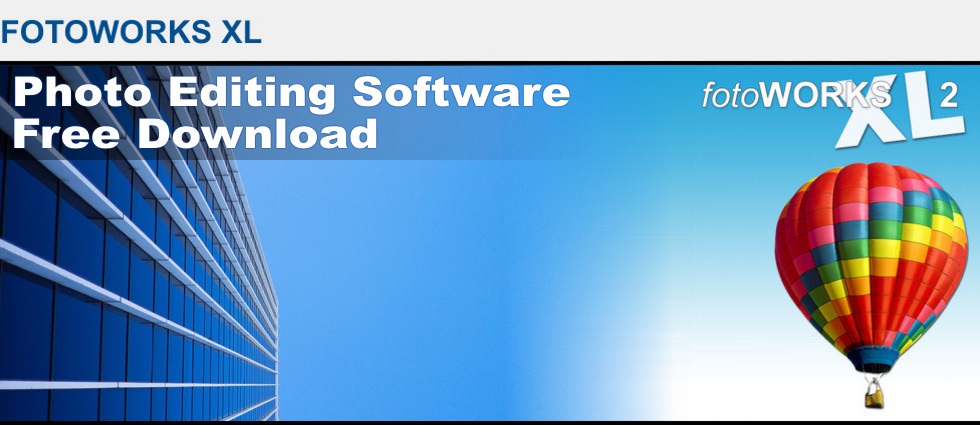
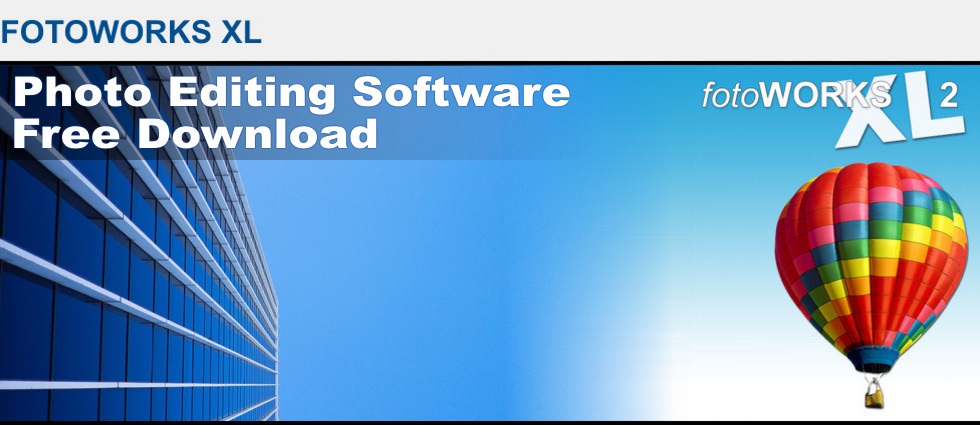
With the advancement of text-to-speech (TTS) technology, reading has become more accessible and convenient for individuals of all abilities. Text reader software, also known as screen readers, have revolutionized the way we interact with written content by providing speech output that enables users to listen to text rather than reading it visually.
Text reader software utilizes cutting-edge speech synthesis technology to convert written text into audible speech. This innovative technology has opened up a world of possibilities for individuals with visual impairments or learning disabilities, as well as those who simply prefer auditory learning. By leveraging TTS capabilities, voice aloud reader empowers users to effortlessly access and comprehend digital content in a more efficient manner.
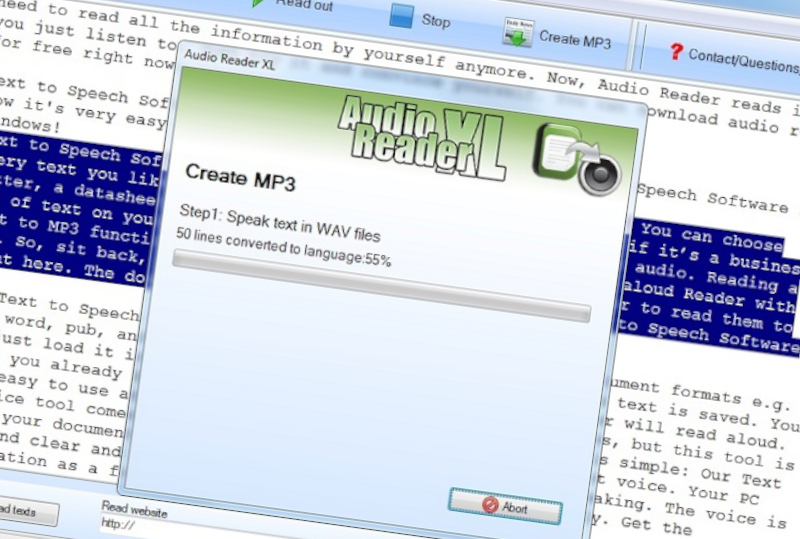
One of the primary advantages of text reader is its ability to enhance accessibility for individuals with visual impairments. By converting written text into spoken words, screen readers enable visually impaired individuals to independently consume a wide range of content, from online articles to e-books and documents. This technology promotes inclusivity and equal access to information for all.
In addition to assisting visually impaired individuals, app also benefits those with learning disabilities such as dyslexia or attention deficit disorder (ADD). These individuals often struggle with traditional reading methods and may experience difficulties in comprehending written information. By utilizing TTS technology, screen readers can help individuals with learning disabilities overcome these challenges by providing an alternative method of accessing and understanding textual content.
Text reader software not only improves accessibility but also enhances productivity for individuals across various professions. Professionals who deal with high volumes of written information can save time by using screen readers to listen to documents or reports while performing other tasks simultaneously. This multitasking capability allows users to maximize their efficiency and complete work more efficiently.
Text reader software can also be an invaluable tool for language learners. By listening to text in a foreign language, learners can improve their pronunciation, fluency, and comprehension. The read aloud function of text reader enables learners to follow along with written content while simultaneously hearing the correct pronunciation, helping them develop their language skills more effectively.
Text reader software offers a range of features that enhance the user experience and cater to individual preferences. Let's delve into some of the key features that make this technology so remarkable.
This feature utilizes natural-sounding voices that mimic human speech patterns, making the listening experience more engaging and immersive.
Text reader software like this allows users to customize voice settings according to their preferences. Users can choose from a variety of voices, adjust the speed of speech, and modify pitch and volume levels to create a personalized listening experience that suits their needs.
To cater to a diverse range of users, tool supports multiple languages. This feature enables individuals who are proficient in different languages to access content in their native tongue, further promoting inclusivity and accessibility on a global scale.
Text reader software not only reads online content but also has the capability to read files aloud. Users can upload various document formats such as PDFs, Word documents, or e-books into the software and have them read out loud. This feature is particularly beneficial for individuals who prefer listening rather than reading visually.
Screen readers provide intuitive navigation controls that allow users to skip between paragraphs, headings, or specific sections within a document. This feature enables users to quickly locate and access the desired information, enhancing the overall user experience.
Powerful text reader software is designed to be compatible with Windows, ranging from desktop computers to smartphones and tablets. This flexibility allows users to access and listen to content seamlessly across different platforms, ensuring a consistent experience regardless of the device being used.
A: Text reader software, also known as screen readers, is a technology that converts written text into audible speech. It enables individuals to listen to digital content instead of reading it visually.
A: Text reader software uses text-to-speech (TTS) technology to convert written text into spoken words. It utilizes speech synthesis algorithms and natural-sounding voices to provide an immersive listening experience.
A: Text reader software benefits a wide range of individuals, including those with visual impairments, learning, individuals who prefer auditory learning, and professionals who deal with large volumes of written information.
A: Yes, application has the capability to read files in various formats such as PDFs, Word documents, or e-books. Users can upload these files into the software and have them read aloud.
A: Yes, application offers customizable voice settings where users can choose from different voices, adjust speech speed, modify pitch and volume levels according to their preferences.
A: Yes, the program to read text on screen is compatible with multiple devices including desktop computers, smartphones, and tablets. This ensures a consistent user experience across different platforms.
Text reader software has revolutionized the way we access and consume written content. By harnessing the power of text-to-speech technology, this innovative software enhances accessibility, supports individuals with learning disabilities, increases productivity, and aids language learning. With its customizable features and compatibility across devices, application truly unlocks the potential of reading in a digital world. Embrace this technology and experience the transformative benefits it offers to readers of all abilities.